Microsoft Records Management Auto-Classification Options
Many organizations try to rely on users to manually identify, capture, and classify records that should be retained, but this depends on users always doing the right thing to ensure compliance. A better approach is compliance-by-design. Records management happens automatically based on how users are storing or working with documents.
Many large and highly regulated companies are now standardizing on Microsoft 365 (M365) for both collaboration and records management since this offers a secure and compliant content services platform (see case study). Solutions to meet specific business needs can then be built or bought on top of the platform while the information is managed by the platform.
The M365 E5, E5 Compliance, or E5 Information Protection & Governance add-on license offer you the following label options for records management.
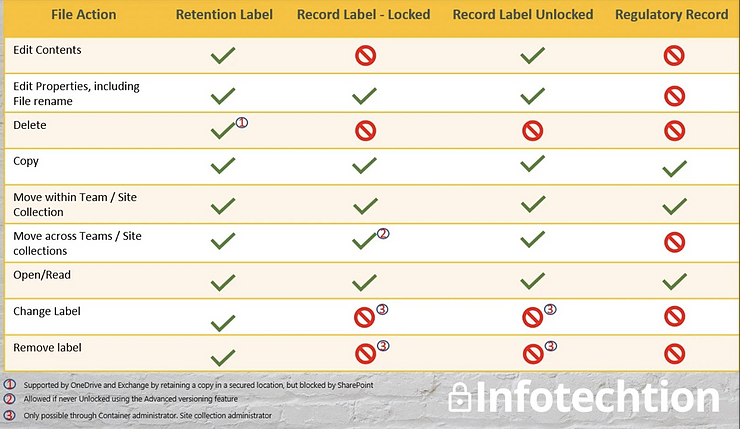
Advanced record versioning enables you to unlock and lock a record to create a new version, but each version is kept and retained by the system without impacting the integrity of the record. This is very useful feature that ensures users always see the latest version - also when following a hyperlink to the record.
Below is a summary of some of the record label functionality in M365.
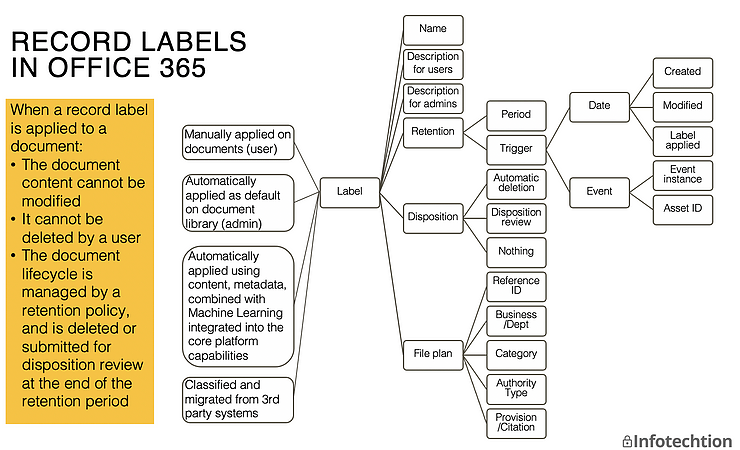
What is then the best way to automate records management in M365? Below is a summary of Microsoft Records Management auto-classification options.
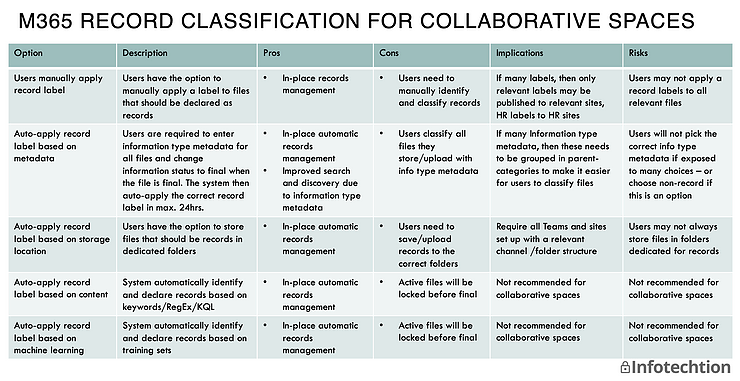
The last two options are (currently) not suitable for active files in collaborative spaces, but excellent options for automating the identification and auto-classification of records when content is migrated to M365. This rely on Sensitive Information Types with auto-apply record label policies and Classifier Assistant with machine learning.
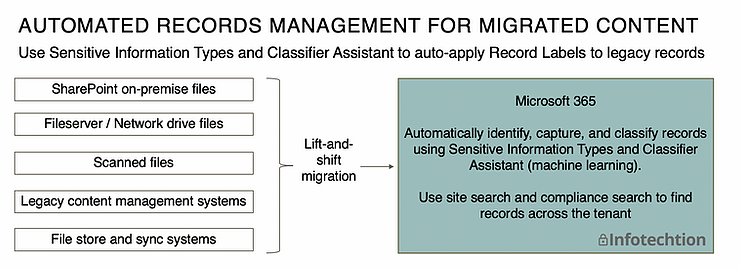
If you want to do more advanced auto-classification to help you determine what should be migrated to M365 vs Azure File Shares vs deleted, we then recommend leveraging Azure Pipeline with cognitive processing and sensitive information identification. Here is an example of how this can be done for network shared drives / file servers.
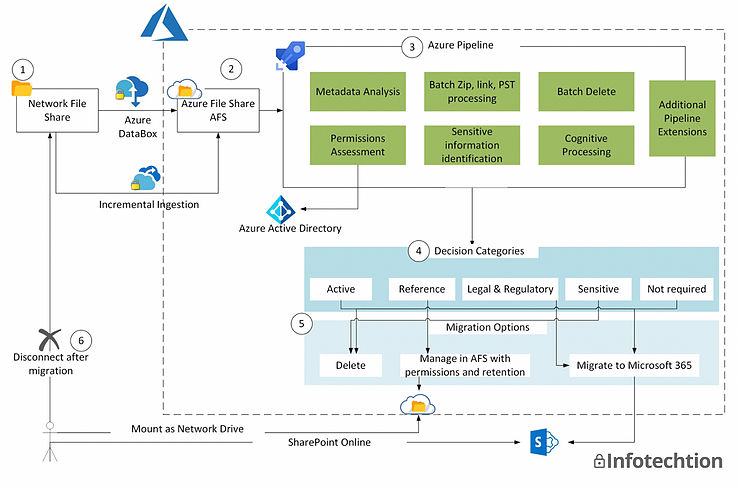
Feel free to contact us if you want to discuss the best approach for managing records across M365. Below are some blog posts that you may find of interest.
- What you need to know about Microsoft Records Management
- Planning Records Management with SharePoint Online ebook
- Case study: M365 for collaboration and records management for 37,000 users
- Architecture foundation for automation
- The dangers of 3rd party solutions to M365
Atle Skjekkeland is CEO of Infotechtion is a vendor-independent boutique consulting firm specializing in improving and automating information protection and governance in Office 365 and beyond.
