Can Windows 8 cure the B.Y.O.D. headaches?
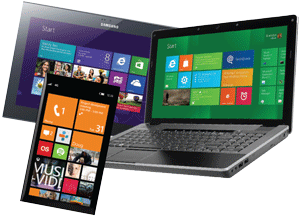
The Bring Your own Device (B.Y.O.D) trend is sweeping the market and causing many headaches for the IT Manager as well as hidden costs.
The release of Windows 8 on the 25th of October is shaping up to address a number of the issues currently being faced by IT departments as they desperately attempt to address the onslaught of devices intended for the consumer market.
Don’t get me wrong, as a consumer I love the choice I have when it comes to choosing a mobile devices, but the iPads and Android devices were build for the consumer market, not the corporate environment. Bringing mobile devices into the work environment can be considered a double edged sword.
The attributes that make mobile devices appealing to the business user, such as portability and mobility are also one of the major issues faced by the IT Security Specialist. This new level of portability means we can take these devices with us everywhere, into meetings, on-site with customers and even onto public transport.
There are a number of documented cases where devices containing sensitive or confidential information have been found on buses or trains. By allowing business users to cache corporate documents onto their personal mobile devices we create the threat that this information can then be left behind in public places and opens up security headaches when this occurs. We are seeing this situation becoming more common place, so it’s not a question of “if” but “when” this happens what can we do?
Windows 8 will have the built in capability to perform a “remote wipe” when your slate or laptop is lost. A number of orgnaisations already have 3rd party tools for performing remote wipes on lost laptops, so when Windows 8 is released you can extend your existing solution to include your windows 8 Slates or you can use the in-built capabilities.
Another Platform to support
The initial promise of B.Y.O.D. is that the business users can bring whatever device they want to use at work and the expectation is that the IT Department does not need to support the device.
Unfortunately, these devices need to touch corporate networks and systems, so it becomes inevitable that some level of support will be required.
These issues can’t be solved by telling the business user to “go to the genius bar for support” because the issues may lay with the internal network or systems. It gets even harder to tell the business user to “go get support somewhere else” when they are the CEO or Director of your company.
So slowly but surely we see these devices becoming “supported” devices either directly or by stealth, either way the promise of not needing to support the devices provided by B.Y.O.D. quickly.
Windows 8 builds upon the previous generations of Microsoft Windows, so your existing in-house support staff will need only to bush up on “whats new in Windows 8” and they can then include Windows 8 as a supported platform and their existing knowledge is still applicable because of Windows 8’s pedigree.
Besides the supportability of the underlying platform the “apps” that sit on top of the platform also cause some interesting challenges. Let’s look at the ownership of these applications as something that should be a simple matter; What if you purchase an application for work and you use a corporate credit card or you expense the purchase of the application, who owns the application at the end of the day?
If you then leave the organisation how does the company retain the application and manage the ownership of the application particularly when the application is attached to your personal app store account. At this point in time, most organisations are not managing these apps and as a result the ownership of these applications is still an issue.
One interesting trend that some app vendors are starting to develop is the concept of a device independent license. For example MindJet, publisher of the popular “MindManager” software, is overhauling its licensing to enable customers to access the software through a subscription that also allows the software to be used across a range of devices. This change in thinking addresses a number of issues with the current B.Y.O.D. model as you are free to use the software on any of your devices (Phone, iPad and PC). If you move on from your current employer the subscription licensing model will ensure organisations are no longer paying for software that their ex-employees are still using.
This change in thinking is a fresh approach to the B.Y.O.D. challenges and it will be interesting to see if other vendors follow suite. Both Windows 8 and SharePoint 2013 have introduced the concept of an “App Store”. The SharePoint App store will provide a two tiered approach whereby there is a General App Store and a Corporate App Store.
Windows 8 can be controlled via Group Policies deployed through Active Directory. Both of these mechanisms will enable the system administrators to control what applications are available to the business users which will in turn control what applications are used in the corporate environment. The most common application used on these mobile devices is an Office Compatible suite of applications that are used to view documents, spread sheets and presentations. There are a number of applications such as “QuickOffice”, “Docs2Go”and “Smart Office 2”. The compatibility and functionality of these applications vary widely and depending on the level of functionality you require you may need to purchase a combination of applications.
Depending on your business requirements you can also purchase individual products that perform individual applications, such as “Numbers” for spread sheets, “Pages” for documents and “Keynote” for presentations. The challenge presented here is that to achieve basic business functionality you may need to select a combination of products and if your business requirements change over time you may need to purchase a suite of products at a later date.
Microsoft is about to release a whole new platform starting later this year with the release to market of Windows 8 which will have a heavy focus on slates and tablets. This will be closely followed by the release of the “Surface Pro” slates to offer a Windows platform for enterprise mobile devices.
Part of the next wave release will be the Office 2013 and SharePoint 2013 releases. Combining these major releases together many corporate customers who are struggling with the issues with B.Y.O.D. will be able to provide their business users with a supported mobile platform that can extend their corporate standard operating environment into the field.
At first glance the new office applications seem very “sparse”; however once you get over the initial shock you will notice the look and feel allows you to truly focus on your content. Office 2013 also has a “Touch Mode” which expands the Office buttons and tabs to enable easier interactions on a slate device.
The SharePoint user interface has also received an overhaul to bring it in line with the Windows 8 interface. As you explore the SharePoint 2013 “Team Sites” you will immediately recognise the “large buttons” on the home page of your team site also bear a striking resemblance to the new Windows 8 Start Menu.
The similarities between SharePoint 2013 and the Windows 8 user interface will provide a natural progression as users navigate from the Windows 8 Start menu into their various corporate applications hosted within SharePoint 2013. This natural integration will provide a natural fit for creating applications that run on windows 8 and integrate content from online corporate systems. Both Windows 8 and SharePoint 2013 will have an “App Store” concept introduced as a new feature. The SharePoint App store will provide a two tiered approach whereby there is a General App Store and a Corporate App Store. This will enable the system administrator to control what applications appear in the Corporate App Store, and thus what applications are used in the corporate environment.
James Milne is a SharePoint MVP with Myriad Technologies. Email Info@Myriadtech.com.au.
