Designing a Controlled Vocabulary for DAM
One of the challenges in delivering and implementing a digital asset management system is the issue of asset ingestion and building the database. In plain English this means the process of adding the files or digital assets with enough relevant and descriptive metadata to make them valuable and findable.
To quote from Geoffrey’s Bock’s book Designing Metadata “We are no longer limited to cataloguing photographs, music, or movies by a few fixed categories - such as title, creator, and date produced. Rather, we can use multiple criteria to organize these assets - including such descriptors as genre, subject, color hues, date last modified, where published, and other attributes that are relevant to our work environments. We can easily query one or more collections, and find the assets we want and need, organized by the ways we work with one another. We can track, manage, and control how the digital assets are used - for instance, tagging pictures to determine that only people with predefined privileges can access or modify them. We can develop new work activities that leverage the uniquely digital capabilities of the assets - for instance, generating multiple renditions of a photograph, colored with different palettes.”
This means that processes and policies need to be in place to deal with this multiplicity, for example: what are the workflows for tagging, approving uploads/downloads? How do you ensure that metadata is entered correctly and linked to an asset? Would you benefit from a structured taxonomy, or is it sufficient to have a ‘free for all’ approach to keywording?
If content is not tagged adequately to retrieve the most relevant related content then the system rapidly loses its value. It’s all about retrieval. Can’t find it – can’t use it!
Content Managers vs Content Creators
Before we get into the nitty-gritty of category and keyword assignment, it is important to identify who is involved and their role in the process. In most organisations, except for the very small, there is usually a distinction between the content creators who are creating and uploading the assets and the content managers who approve the asset ingestion.
Managers usually manage the application of global metadata such as branding, watermarking, expiry dates and other metadata that apply across the whole DAM whereas content creators supply the unique descriptors that identify a particular asset.
As a result there is often a multi-step ingestion process:
- content creation and initial management approval;
- automatic metadata ingestion and addition of keywords and descriptors; then
- global metadata assignment and final management approval.
Creating Asset Categories
One of the quickest and easiest ways to prepare a database or DAM system, and to set up a basis for adding or cataloguing your assets, is to create a number of categories or broad subject heading that will act as containers for the assets regardless of any specific identifiers that may be used. If the organisation has a website, one way to do this is to look at the way the website is structured in terms of menus and sub-menus, e.g. most local councils use a structure similar to the following:
Council - with sub headings: Councillors, Meetings, Forms, Publications, Media Releases etc
Building and Development - with sub headings: Development Applications, Property Information
Environment - with sub headings: Environmental plants, Trees, Weeds, etc.
Recreation - with sub headings: Sport, Parks and Reserves, etc.
Many of these headings/categories can be used in your DAM system to group assets in a similar way.
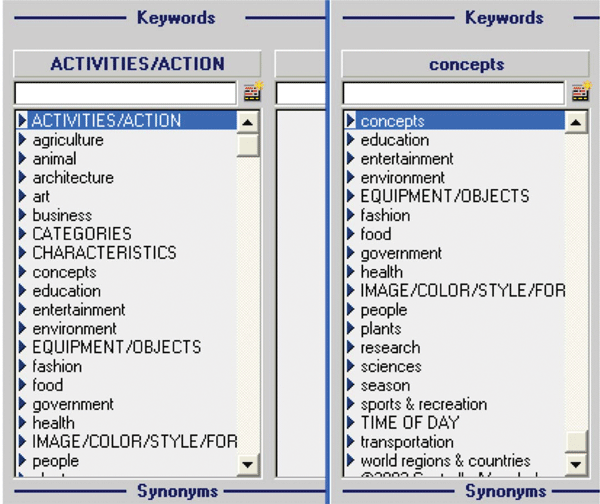
OK so you’ve done as much manual metadata entering as you ever want to do – now you’re ready to implement a controlled vocabulary! David Riecks has developed a catalogue of keywords suitable for creative professionals and digital asset managers to use when keywording images. The 27 top level hierarchies can be seen in this "composite" screen capture: The latest version contains approximately 11,000 keyword terms organised in a hierarchical structure with segregated synonyms. A broad range of people, lifestyle, and concept themes are included. Use of the CVKC ensures consistency in the selection and spelling of specific keyword terms and helps guide the keyworder to appropriate synonyms. If you are interested in how you can use the Controlled Vocabulary Keyword Catalog along with Image Info Toolkit as a Keyword Generator take a look at www.controlledvocabulary.com/imagedatabases/sampleqt.html.
Embedded metadata
As we now know, ‘metadata’ refers to all the terms that are used to identify or characterise a file – often referred to as keywords, tags or descriptors etc. Embedding metadata into your image and multimedia files is the key to adding value such that users are able to search and retrieve these files.
There are different ways of generating keywords so it is useful to look at the Metalogging section of the Controlledvocabulary.com site to get a better understanding and to get a clear idea of what you want to achieve. A controlled vocabulary can provide a level of classification for the creation of keywords within a generic structure e.g. from Colour to a list of colours, Cats to types of cats, Forms to specific types of forms, Streets to a list of street names.
This brings us to the notion of developing or implementing a thesaurus or controlled vocabulary to take the guesswork out of adding and managing metadata – in particular for images. David Riecks has created an entire website and a number of tools dedicated to assisting users with these issues - http://www.controlledvocabulary.com/ We are working with David to bring his ideas to a wider audience in Australia and to make the tools more accessible to Cumulus users in our region. This White Paper is based on David’s work.
To quote from David’s home page: “A controlled vocabulary makes a database easier to search. Since we have many different ways of describing concepts, drawing all of these terms together under a single word or phrase in a database makes searching the database more efficient as it eliminates guess work. However, arriving at this efficiency requires consistency on the part of the individual indexing the database and the use of pre-determined terms.”
“The biggest advantage to controlled vocabulary is that once you do find the correct term, most of the information you need is grouped together in one place, saving you the time of having to search under all of the other synonyms for that term.”
It is usually preferable for the content creator or contributor to add the appropriate keywords when the image is created as they have the most knowledge and the metadata is added early in the lifecycle of the asset.
However content managers developing the database may have a more structured approach with a broader view of organisational needs for search and retrieval. Significant keywords for an organisation are very particular to their industry and their particular culture. Each organisation will have its own separate category tree even if in the same industry so the practicality of expecting to have a controlled vocabulary resource specific for that organisation is low… but should be sought. A generic structure keyword approach is therefore a more realistic solution.
Metadata Standards
Standards such as IPTC, EXIF and XMP are industry standards for images that have been developed to identify the key elements required to identify an item e.g. Caption, Keyword etc. You can populate these fields and many more in applications such as Adobe Photoshop, Acrobat and InDesign.
Some metadata such as camera type, GPS location and other technical data is already embedded with the file so requires no extra work on your part. However there still remains the task of adding the descriptors that best fit your work practices and are the key to you being able to identify and retrieve one image from thousands.
A good digital asset management application has the capability to extract the embedded identifying terms/descriptors and automatically link them to the file when it is catalogued into the database. You can either add the metadata to the original image within the creating application so it is automatically extracted - or add it once it has been catalogued.
Canto have produced a datasheet that lists the supported file formats for automatic extraction of keywords into the Cumulus DAM software including IPTC, EXIF and XMP http://www.databasics.com.au/products/canto/docs/c86_metadata_support.pdf .
Controlled Vocabulary example
One of the biggest impediments to the successful implementation of a DAM system is the resistance to manual entering of data. If metadata can be captured when the file is ingested and catalogued, much of the needed data that makes a resource a valuable asset can be automatically transferred when the asset is catalogued.
This article covers many of the questions you may ask about setting up a controlled vocabulary for a digital asset management project. Whether you choose an existing thesaurus or develop your own controlled vocabulary, it is worth the effort to integrate some form of keyword/category management at an early stage.
Image Captioning and Keywording
It is probably useful to separate and identify metadata for documents versus metadata for images. With documents such as MS Word files, PDFs etc. keywords may be identified from an abstract or can be drawn from the full text of the document. With images, the metadata may be technical data already embedded by the camera or added manually either by the contributor to the database or by content managers.
There is a wealth of information at www.controlledvocabulary.com. This mainly relates to image description – and to providing answers to the Who, What, Why, When, Where and How of the image.
Below is an in-brief guide for manual addition of metadata. For more details go to http://www.controlledvocabulary.com/metalogging/ck_guidelines.html
Who - Are there people in the image or is this an object or scene? Do you need to identify people by gender, age or other characteristic? Do you need names?
What - What do you see in the image? What larger grouping does this subject belong to? Is there a dominant color (colour)?
Where - Where is the subject located? (and is this important?) Is the area part of a larger region?
When - When was the image taken? When in the year was the image taken e.g. season?
Why - Why is the action in this image happening? Why was the image captured/created? (identify why the photograph is important). Does this image evoke any concepts? (include both positive and negative concepts).
How - How is the action or scene important?
Other tips
Do you need to include technical aspects of the image?
Is there something unique about the composition of the image?
Was the image taken from a unique or interesting perspective or viewpoint (close-up, aerial, silhouette)?
Were any special effects used in the creation of the image (intentional blurring, timed or long exposure, etc.)?
Is there something special about the light that's important (firelight, candlelight)?
Linda Rouse is Information Manager at Australasian Cumulus Distributor DataBasics
