OneDrive to rule them all?

The last time I felt this dumb was after installing Windows Vista. On this occasion, many years and software iterations later, I was midway through an Office365 migration gone pear-shaped. The same feelings of regret and powerlessness washed over me as the realisation dawned that the Telstra support guy in Bangalore controlling the mouse wandering aimlessly across my monitor had even less of an idea than I did what was going on.
Eventually, I cut off Mohammed’s virtual control of my machine and took to Google to try to find a solution, which as usual was hiding down deep in an on-line Microsoft discussion thread.
So how did I end up in this mess? Well, it began more than a year ago, at Microsoft’s TechEd conference on the Gold Coast. Not an event that is typically on the radar for me as it is targeted pretty firmly at developer, developer, developers who cut code in the .Net world.
However the 2013 event was different as it marked the launch of Microsoft’s end to end platform neutral cloud strategy for Office. The message had finally sunk in at Redmond that people wanted the freedom to use whatever device was at hand without being tied to Microsoft platforms. They wanted access to email and SharePoint on iPhones, IPads. Android and more. Microsoft could no longer shoehorn users into its approved environment.
Personally I have been a long term cloud devotee and had migrated my own small business to the Google Apps platform in its very early iteration.
Cloud financials, CRM, email and Google Docs have allowed me the freedom to run pretty much my entire business in a browser. Of course, a small publisher like myself does not have the myriad of legacy apps and databases that keep the typical large enterprise or government user stuck on the server. Even Adobe has come to the party with Creative Cloud. So essential apps like Photoshop and InDesign are only a quick download away if ever needed.
So all’s good with the cloud. But in 2013 I became increasingly frustrated with a couple of aspects of Google Apps.
This was firstly due to the clash between my personal and business Google Accounts. I like to use my personal gmail address to keep in touch with friends and relatives, and the idm.net.au address for work. As I live in the browser rather than using Outlook or Thunderbird for email, there is the requirement to be logged in to enable browser sync. I grew sick of trying to figure out which user I was logged into the Chrome Browser as.
You can get around this by having a separate incognito browser open to use when logged in with your personal address, but that is clumsy and painful.
Then there is Google’s ongoing push to have everything liked to a Google+ ID. Sorry Google but I have a limited amount of time to pay attention to social media so I keep a fairy strict regime. Facebook for friends and family and LinkedIn for business. I now there’s a whole world of other stuff out there, Tumblr, Pinterest, Snapchat and God know what else but sorry life’s too short.
Also, trying to get people to review or collaborate on documents via Google Drive is just not practical. The world still revolves around Microsoft Word.
I grew sick of the following workflow:
- receive a word document via email
- convert to Google Docs (losing track changes)
- edit in google docs
- copy and paste into Word to spellcheck because Google Docs spellcheck is so lame
- copy and paste back into Google Docs
- download as Word doc to share via email as attachment
- retype filename when saving as word doc because google apps doesn't automatically provide spaces in filenames
- have multiple google docs and word docs with the same name in Google drive folder (i.e. a dog's breakfast)
Yes, I could have just kept everything in Word format and used Google Drive as a simple filestore, but that approach means you are tied to desktop applications. Office365 offers the potential to leverage Office Web apps when on a foreign PC or tablet and keep your same workflow, although as I was to learn it is still very limited in functionality. My plan was to move everything work-related to Office365 so I could have a happy work/life separation.
I waited until a quiet time in January to make the shift and lined up someone to help me with the email and drive migration, in particular the backend stuff like DNS changes. As a single user it was not going to be that difficult, and it presented the opportunity to tidy up a lot of redundant email folders.
I got my Gmail mailbox down to under 10GB and archived a lot of stuff from Google Drive onto my server to get online storage down to 2GB.
Migrating the mail was pretty simple although uploading from Google Drive to SkyDrive Pro turned out to be more problematic.
I had wanted to use Azure as a staging server to keep in the Microsoft world but their pricing models are so opaque it was a much simpler job to spin up a server in Amazon.
During the process of configuring "idm.net.au" on the new Telstra Office365 account, my ID got renamed which unfortunately triggered a bug that made SkyDrive completely inaccessible on the server (all browsers would crash repeatedly). We had to set up a whole new server to work around the problem!
SkyDrive sync
In the end, the synchronisation tool for SkyDrive was too flaky to complete the job. There were about 500 files which had to be tracked down through a hand-comparison of file lists in directories and copied across. SkyDrive Pro places a few extra restrictions on file names (e.g. no "#", "...") and these had to be manually corrected as well. Also filenames longer than 50 characters are truncated
If you are planning to migrate a bunch of users I am sure you will be looking at dedicated tools such as Metalogix Content Matrix to make the job easier. (I only found out later they offer a free single user version for up to 25GB!).
Then I came to the job of syncing my SkyDrive Pro content to my Windows 7 desktop.
Conscious of the fact that I wanted to make a clean start, I uninstalled my present Office 2013 installation and downloaded one of the five versions available with my Office365 account.
After signing into Outlook 2013 with my Office365 ID my mail synced up OK, but SkyDrive went bananas. In the end I discovered that Outlook had dug up a live.com.au ID from my Windows Credentials and I was mistakenly logged into Office with that ID. This meant that instead of syncing my SkyDrive Pro content from Office365 it instead decided to sync up to my personal SkyDrive folder.
Office Web Apps
While I was sorting out this mess, I had a stab at working in the Web Apps to see how that would go. Unfortunately the browser versions of Word and Outlook are short of a lot of features available in Google Apps. For instance it is not possible to save a Webmail attachment to SkyDrive Pro and Word Track Changes doesn't work on the Web Apps yet. Also Tasks don’t show up in the Outlook Web App. The lack of functionality of the cutback Office Web Apps perhaps explains the poor uptake of the Surface tablets running Windows RT.
Eventually with the help of a couple of friendly guys in Bangalore we figured out the Credentials problem and got SkyDrive Pro synced up. I have to say that Telstra’s Indian support network is very responsive and until my encounter with the aforementioned Mohammed all the guys I interacted with were very knowledgeable and helpful (and they also like to talk cricket!)
The Telstra support guys admitted that conflicts between SkyDrive and SkyDrive Pro are a common headache; although it is haphazard, in many instances they will coexist happily.
Also, even if you have Office365 installed and SkyDrive Pro icon shows up in program group, you still need to download and install a separate SkyDrive Pro application.
SkyDrive Pro is very touchy about file and folder names. Once it gets spooked it’s hard to get things working again and once files are in Microsoft Office Upload Centre it’s a nightmare to repair.
After sorting out the credentials problem I had things running pretty smoothly for a couple of weeks. Although every now and then SkyDrive Pro would have sync problems, which could usually be fixed with the typical Windows catchall remedy, i.e. a system reboot.
However I ended up with seven Word files that stubbornly refused to sync. There was no issue with their filenames so I contacted Telstra support and that’s how I ended up on the line with Mohammed.
Unlike all my previous calls to Telstra, this fellow was not interested in taking cricket and put the phone on hold while he attempted to get things working. I had to sit there quietly as I watched him do his stuff. His first step was to download and install an updated version of Groove.
Microsoft has something of an identity crisis when it comes to SkyDrive Pro, which is actually SharePoint and is now known as OneDrive although underneath it all is actually a long-time product known as Groove.
With Groove updated, I watched Mohammed’s mouse pointer wander aimlessly across the screen until it became apparent he had no idea what to do next.
When it looked like he was about to stop syncing my local drive which would have deleted all my most recent update content I cut the connection and took over myself.
I dug up some advice on how to flush out some local SharePoint Workspace files and Office identities. Accompanied by a couple of system reboots it eventually synced up although only after setting up three different IDs for my OneDrive account.
Which is about when I decided to leave OneDrive alone for a while. I will stick with my network file share for a little bit, at least until OneDrive settles into its new skin. As I learned long ago with that disastrous Vista install, it never pays to be a Microsoft early adopter!
Bill Dawes is the publisher and editor of Image & Data Manager. Reach him at bill@idm.net.au
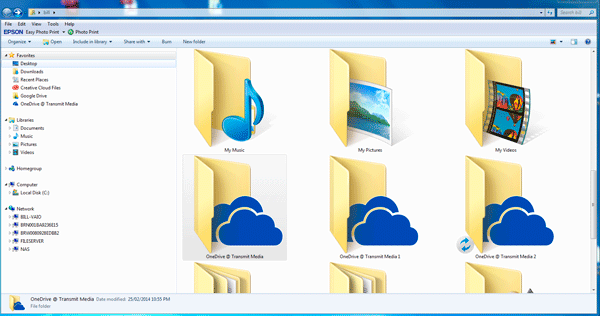
For some reason OneDrive developed a split personality and created three separate folders on my local PC.
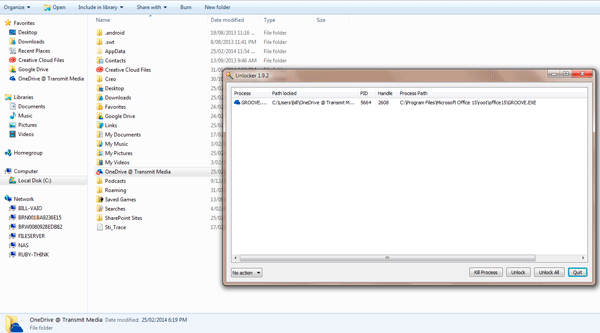
Where is that OneDrive app? Ahh, its actually called Groove.
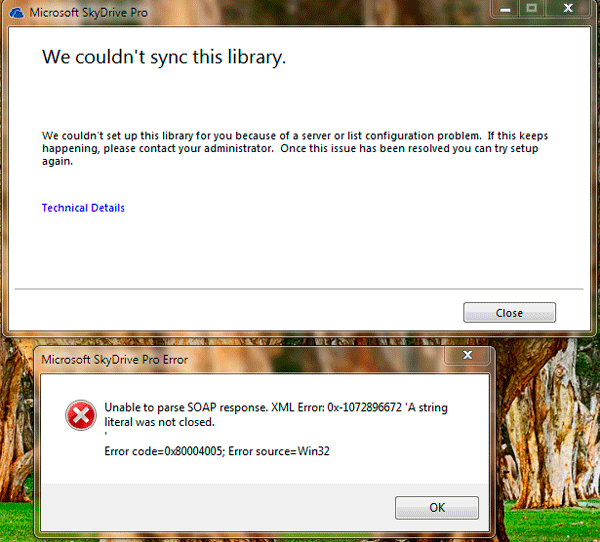
Microsoft error messages are always so indecipherable.
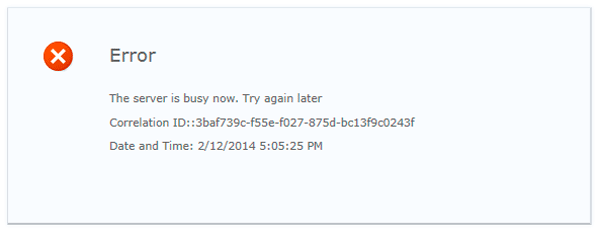
Although sometimes strikingly clear!
