Smarter search in SharePoint
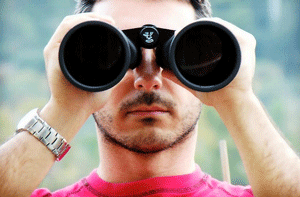
One of the more common grievances I hear when presenting SharePoint workshops for our customers is the difficulty of using SharePoint Search to quickly and reliably find content. Out of the box, SharePoint 2013 has everything you need to search content held within your environment and even externally stored content. However there are a few ways to make SharePoint Search work even better for you.
Here are four tips to get you on your way:
1. Ask SharePoint users about their search habits
In order to establish proficient content finders, you must first ask how search is performing for them and how they go about finding what they’re looking for. Only a small minority of users know how to use search effectively.
Users will probably tell you that their search results are often inaccurate, or that it’s too time-consuming trawling through irrelevant results before finding the right content, or even that the desired content is – or at least appears to be – simply not there. Discover what it is that’s working for users and where the training gaps lie.
2. Instruct users on best practice methods
It’s important that users recognise that the functionality exists in SharePoint to ensure that searching can be done quickly, reliably and effectively. Problems typically occur because users have a tendency to rely on what they know from using other systems. What’s common is that users feel the need to navigate their way to the right content rather than enter keywords into the SharePoint Search Engine as they would with, say, Google.
But even for the minority of users who take advantage of SharePoint’s Search tool, quickly locating the desired content can prove a challenge. This is usually because users enter search queries that are too broad, leading to hundreds or even thousands of results. Unlike with search engines, where we know that one broadly defined keyword probably won’t provide the desired results, people often have a tendency to just enter one word and hope for the best.
In almost every engagement where end users are involved, it becomes obvious that many users aren’t aware that SharePoint Search has the ability to crawl the content of documents, rather than just the file names. Users can, for example, enter a word or set of words unique to the document being searched for in order give themselves the best chance of finding the exact item they are after.
You can also use special operators like AND (always in uppercase) and the + sign to further narrow a search. The more conditions are placed on a search query, the more refined the search results are going to be.
Executing search queries against defined subsets of content, known as “Result Sources” and previously known as “Scopes”, will also give the user the best possible chance of a more accurate and refined set of search results. SharePoint provides a number of default Result Sources out of the box, but also empowers administrators with the ability to define more. These Result Sources could target content that exists on the organisation’s file shares or even other websites. As a result, users can draw on a greater range of search results.
3. Remember that SharePoint search is not a ‘set and forget’ technology
Whereas some tools can be installed then left alone to do their thing, that’s not the case with SharePoint search. At a basic function, SharePoint Search trains itself to recognise the most commonly searched for content and will move that content higher up the list of search results. However in order to get the best for your customised solution, you need to keep adjusting how search works so that it can continue to deliver the most relevant results to the queries it receives.
The key here is a commitment to an ongoing program of continuous improvement. The ultimate goal is to ensure that SharePoint users receive the most relevant search results first time, every time (or as close to that as practical). By adjusting and tweaking search with the goal of providing optimum results, you’ll make searching in SharePoint a whole lot more effective.
4. Take advantage of SharePoint’s analytics tools
SharePoint includes various reporting and analytical tools to help users get the most out of search. These tools will tell you the number and type of keywords that have been entered, the keywords that work and the unsuccessful ones, and the search results that are going back to users and how accurate they are.
For example, the ‘Abandoned Search Results’ report often indicates that the right content might exist but is not appearing in a top position. Go through this report and identify tweaks that you could do to the search algorithm by promoting or demoting certain types of content so that more relevant results appear higher in the search results.
Another really powerful report is the ‘Top Queries by Day’ report which is extremely valuable in optimising search. It will tell you exactly what users are searching for and will provide vital insights into search behaviours and patterns. Through analysing this report, candidates can become quite obvious for promotion in search results.
Did you ever consider that the Search reports could actually identify gaps in SharePoint content and even more interestingly, features? For example, using a combination of these reports you might notice that users are searching for a particular product line that has just been released but the click through rate is really low. Based on this insight, you could add a trigger to search that fires each time the new product line is mentioned in a search query and automatically display things like the subject matter expert for the new product, the latest product brochure and the FAQ section for that product line as the top three results.
What? You don’t have a FAQ for this product line? It would take five minutes to add a new Community Site app around that product line to foster better collaboration on this great new business avenue.
The process of continuous improvement is vitally important in ensuring that users are empowered by search and not hindered by it.
The end-result: a better user experience
SharePoint has what it takes to deliver excellent search results, however a search result can only be as good as the query that’s been entered. Effective searching can be achieved for all users by discovering what’s working and what’s not, providing the proper training and implementing a process of continuous search improvement.
Follow these tips and you’ll turn your SharePoint users into power searchers!
 Peter Jamhour is a Solutions Architect at Professional Advantage, where he specialises in designing and implementing tailored solutions that focus on process automation, document and records management, integration and reporting.
Peter Jamhour is a Solutions Architect at Professional Advantage, where he specialises in designing and implementing tailored solutions that focus on process automation, document and records management, integration and reporting.
You can read more about Professional Advantage and SharePoint here.
