How Office 365 Machine Learning Will Change Records Management
Are you feeling like there’s an unstoppable, accelerating growth in the volume of data being created within your organization? The folks at Microsoft agree with you. In fact, they’ve been describing a state of “data explosion,” occurring in business today.
Given that ComputerWorld estimates that there are currently 120 million Office 365 commercial monthly active users, looking at this data explosion in the context of Office 365 information management is a key consideration for many businesses.
John Mancini, on a recent AIIM webinar, shared some member survey data highlighting the extent to which people are feeling the effects of data volume growth. 98% of respondents felt that the volume of data and information coming into their organization will at least double in the next 2 years, and 35% said it will grow by a factor of 5 or more.
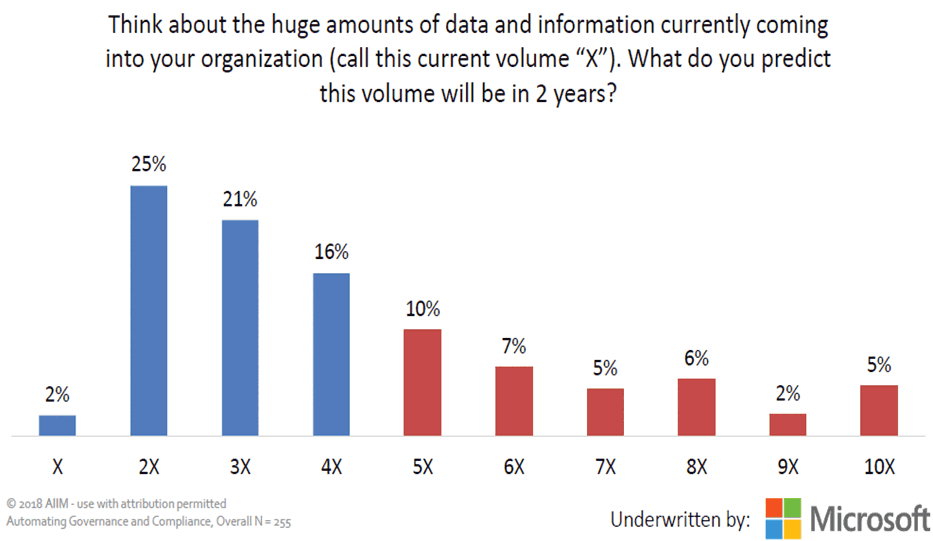
And while there was an acknowledgement that information management strategies needed to be modernized to meet modern problems (64% completely agreeing with this statement), John suggested that organizations are “running faster and faster” to keep the same level of control over their electronic information, because they are having to deal with the explosion in volume at the same time as putting the means in place to help manage it better.
He also used the visceral acronym ROT to flag the uncontrolled information that RIM practitioners and compliance offers are desperate to avoid: data which is redundant, obsolete and trivial. A full third of respondents suggested the majority of their data is ROT.
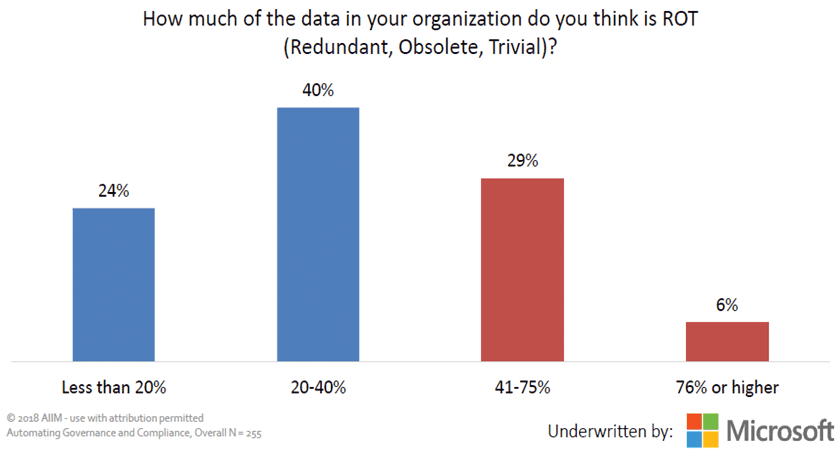
How Office 365 can help manage your data explosion
Fortunately, Microsoft has recognized this trend and has been investing heavily in new data governance tools that should help organizations get ahead of the shock wave.
On the same AIIM webinar, Nishan DeSilva, Principal Engineering Lead on the Microsoft Office 365 Information Protection Team noted that trying to generate less content isn’t the goal.
“As we think about Office 365,” he said, “Our whole goal and mission is to really make productivity be the priority… you no longer have to choose between productivity and compliance.”
In fact, he continued “We want it (compliance) to be built-in into the productivity service.”
With productivity as the number one focus, he described three pillars or investment: import, governance and monitoring.
- Import is pulling data in from external sources into the cloud.
- Governance is protecting and securing the data in the context of a modern records management system that is still compliant with regulatory requirements for records management.
- Monitoring is the oversight and supervision your data.
DeSilva has often spoken about Microsoft “going deep into records management,” and some of the newer Office 365 capabilities are pretty exciting.
For instance, at Ignite his team announced the extension of the Security and Compliance Center (SCC) to cover Teams Chats and Teams Channels, letting administers manage data retention within those new heavy-use workloads.
Microsoft has also introduced a simple way to bring in a file plan to the SCC with a new File Plan Manager, and to automate event-based retention using labels and Microsoft Flow.
Machine learning – A Records Manager’s secret weapon
What’s really cool is the way in which Microsoft is leveraging machine learning to deliver both insight and better security across those pillars.
“We’re asking: what is the business, legal and regulatory value of the data? Not all of it is created equal,” DeSilva says. “It’s all about providing built-in capabilities in the platform.”
Microsoft has found in their market research that most people don’t declare records, so they’re trying to make records declaration easier through auto-classification
At Ignite, Microsoft showed off capabilities that can identify and analyze data beyond rudimentary keywords—actually determining what is in the data for more insight and aid in decision making.
There is a new tab in the Office Security and Compliance Center called the “Classification Assistant” that helps surface these insights.
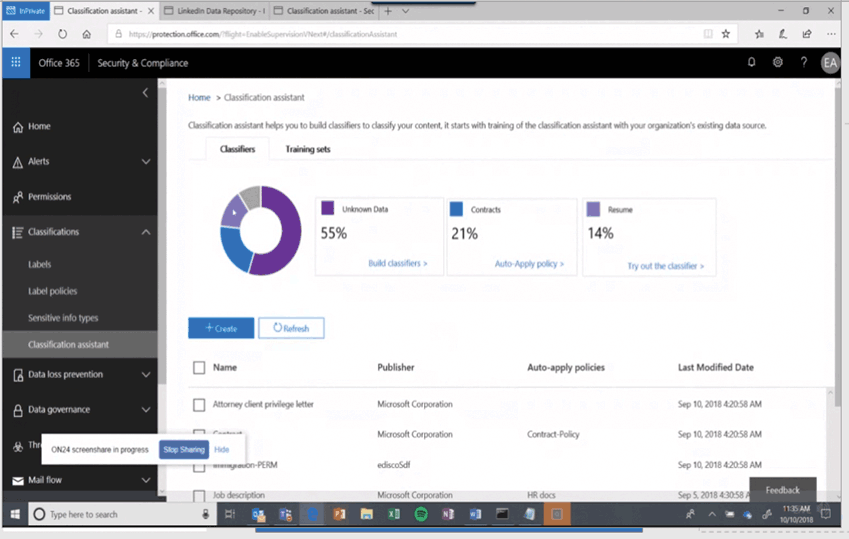
For instance, users often don’t know what’s important to classify, and administrators often lack visibility into control of the data.
So to fill this gap, the Classification Assistant gives administrators detail and visualizations of how much of your data is classified and how much isn’t.
They have also built an inventory of “out of the box” classifiers for content like: contract, attorney-client privileged letter, resumes, and job descriptions. You can point these at a SharePoint library, and the system will recommend what content fits that classification—recommendations that an administrator can accept or decline. You can also train the engine by feeding it samples into it to build and refine the classifiers.
For categories where you have no samples available, the system can identify groups of content that look similar, in order to help you identify the right classification.
It can work for structured and unstructured content, and these classifiers can be integrated easily into your ROT analysis or label flow.
Don’t quit your day job
Does this mean that Records Managers need to update their resumes and get ready to turn the keys over to the machines?
Not just yet says DeSilva, himself a past Records Manager. On the AIIM webinar, he agreed the role will change with the times but is still a critical one in organizations. He sees capabilities like these making Records Managers more effective in their jobs.
For example, in the past a major pain point for him was developing retention schedules that he then needed to take to individual departments who ultimately had to operationalize them. With the new machine learning capabilities, a Records Manager can take a first step of auto-classifying 80% of content, sharing that with the departmental level managers, and then together training the engine with adjustments.
Making it easy for workers to see, edit, and confirm those classifications at the point they’re working with the content in Excel, Word or PowerPoint is another way to ensure content is tagged correctly for both records management and collaboration purposes.
In this way, Records Managers will be in a much stronger position to enable policy enforcement and provide bona fide evidence of compliance.
It all boils down to what DeSilva describes as “a unified approach to discovery, classification or labeling.”
You can read more about mastering records management in Office 365 here.
Bruce Herzer manages marketing strategy and operations at Colligo, a leading provider of collaboration apps for the digital workplace.\
