Do more with your existing technology to boost productivity at home
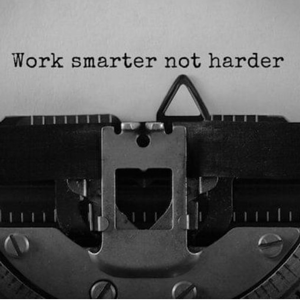
One of the best ways to be more productive is to take advantage of the technology already at your fingertips. Because it's easy to fall into a routine with technology and use it the way you always have, it's easy to miss new or improved features added to the application over time. Unless we understand how different features can help us today, we're unlikely to learn how to use them.
In 2021, we're working from home, in the office, or both. Remote working is not without its challenges. Fortunately, your existing technology can help with that, too. Read on to learn more.
Embrace the workhorse that is your PDF editor
Your PDF editor is a multi-purpose tool with dozens of time-saving features. Sure, you're already using it to convert Office documents into PDF. But it can do so much more.
Paperless editing and review
Digitally editing a PDF means you skip the time-consuming steps of printing and scanning a hard copy you’ve marked up. It also eliminates the time collaborators might spend deciphering small or hurried handwriting.
There are multiple tools in your PDF editor that make paperless review and collaboration more efficient.
You can type comments or notes in the document. Or strikeout the existing text and write your suggestion next to it. Highlight sections that need to be reworded or moved and easily add new pages or remove others. You can even edit the text in a scanned document using your PDF editor to recognise the text.
Digital signatures
Many of us are used to the clunky process of printing out a document, signing it, and scanning it at the office. Even if you have access to a multi-function device at home, there is a more efficient way of doing this.
Your PDF editor simplifies the use of digital signatures. Create a stamp using a photo of your signature and apply it to a document (or collection of documents). Or, add a certificate and sign a digital signature field in one step.
Need to collect a signature rather than add one? When your PDF editor integrates with digital signature services like DocuSign, you can send one or multiple PDFs straight to the platform, ready to be emailed to the signer.
Use tools like Microsoft Teams for more than video calls
It's easy to lose sight of the big picture when working separately from your team. Without clear and constant communication, there is a risk team members will double up on work, miss important deadlines, or unknowingly cause project delays, not realising the next stage couldn't start until their work was delivered.
Video calls require everyone to be available at the same time. And there's a limit to how many you can have in one day while still being productive.
My colleague, Alex, who works with a team of software engineers, uses Teams channels and threads, rather than video calls, to stay productive while working on multiple projects from home.
Channels are where his team members add their daily updates to a single thread. This level of visibility is necessary because of the many moving parts of software development work. They need a record they can quickly refer to in case of unexpected issues.
Keeping colleagues in the loop helps them prioritise and keep projects on track. In my team of marketers, the graphic designer might update a thread with news that a new infographic template is nearly finished. In that case, the copywriter knows she needs to be ready to drop the text in soon.
Regularly update the software applications you use most
Software providers are pivoting to remote, agile working as quickly as you are by updating their products to meet changing needs.
Regularly updating your desktop applications, like your PDF editor, ensures you're taking advantage of these new features.
How can you know when new updates contain important fixes and features that will help you be more productive?
One way is to follow your software providers on Twitter and LinkedIn, where they'll post about new updates. Or you can set up a Google alert for the application and 'update,' so the news doesn't get lost on your feed or in your inbox.
If you work in a large enterprise where software updates are managed by the IT department, you could let them know about an important update, so they can prioritise it accordingly.
These are just a few examples of using tools already in your arsenal to boost productivity. Don't be afraid to ask your IT department, or the software vendors themselves, for help finding new ways these applications can make your life easier.
