Learning how to share with SharePoint
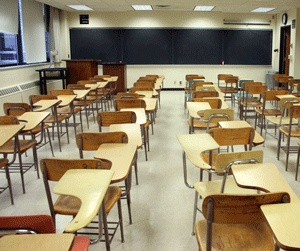
At Whitireia NZ, one of New Zealand’s largest learning institutions with five campus’s and approximately 1000 full and part time staff, SharePoint 2010 is being deployed for document and records management, application development and workflow. It is being used for the organisational intranet and TeamSites.
A staggered rollout across the whole organisation uses a taxonomy developed for all NZ polytechnics based on Records Disposals Acts (NZ).
“This larger taxonomy was then tailored by our Records team to suit our organisation,” said Robyn Martin, Business Analyst.
“The taxonomy is the ‘blueprint’ for the design of the system – although it is changed at times to suit our users’ needs.”
Whitireia is not currently using any third party tool for SharePoint governance, although it is looking at ControlPoint from Axceler, as well as products to address the lack of integration between SharePoint and
Outlook.
“Currently I am mapping the drives and saving this way. It is a bit of administration time though and we really do need to seriously look at a solution, this is a big issue for us as more users are brought on board,” said Martin.
SharePoint is intended as a repository for information fed from a range of enterprise systems including student administration and HR.
When it comes time for Microsoft to launch a new edition of SharePoint, Martin will be cheering for better Outlook integration, and the ability to set different default views in libraries and lists to suit the audience.
Meanwhile, rolling out SharePoint features at a rate that mainstream users can accommodate, and training and educating them to share are ongoing challenges.
“We will content control features to help them feel more secure – knowing that they can roll back if needed. It also helps that SharePoint keeps the name of the user who modifies anything.
“Where applicable we are using working libraries that are limited to the team – documents are them published in an approved library for public viewing. This helps our users feel that no-one will see their working files. We may also give them a confidential folder for sensitive information. I have found that after a few months our users come round and it’s not big a deal anymore.”
