Search is the key to successful SharePoint migration

Many organisations are keen to experience the well documented features and benefits of SharePoint 2013. The question in most cases isn't whether to stay with SharePoint, instead the challenge is to implement a foolproof SharePoint migration and upgrade roadmap, and this is where a Search-first strategy can help.
This involves establishing a new SharePoint 2013 platform with the services needed for Enterprise Search. Content from existing farms and other content sources is then crawled and connected to the new search services. Content might be on SharePoint 2007, 2010, CRM, Structured Data sources or other document management systems.
Future state business processes can be implemented in parallel on the new platform, without dependency on completion of a full physical migration. Historical records become accessible in a unified way through SharePoint.
The Search-First SharePoint Migration approach enables users and business processes to move to a future state platform without a dependency on a sequential, time critical data migration. The approach taken is to move to a new system with minimal dependencies, by making necessary data and records from old systems available via Enterprise Search. Both systems operate in parallel for a period of time while transitioning people and processes as required.
The Process
Phase 1: Establish Search First – set up Enterprise Search services farm with the essential services needed for search; Connect content sources, and set up new search centres. Better search with full access control is now available across all farms to all users.
Phase 2: Move users to the new platform and rollout future state information systems.
Phase 3: Migrate legacy systems and content. SharePoint Farms can be selectively migrated using the most appropriate methods outlined in the Microsoft TechNet documentation.
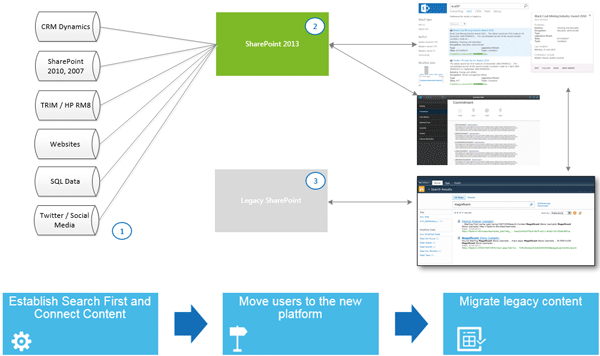
Caption: A schematic representation of a Search-frost approach to SharePoint migration.
The Strategy provides:
- Substantially better search, enjoyed across the whole organization
- Quicker deployment and faster time-to-benefit
- Reduced risk by allowing a phased approach without degradation of service
- Increased flexibility since different farms can upgrade or migrate at their own pace
One of the nice aspects of search is that it provides the user with a unified view, independent of where the content happens to be. This means that content can be moved, while providing a consistent user experience.
From Day One everyone can be given access to SharePoint 2013 and default to the new SharePoint Search centre. Users will find results and seamlessly link back to originating content sources.
Using Search first helps facilitate the on-boarding of departments by allowing them time to gain familiarity with the new SharePoint interface, get properly trained and enable access to new functionality and features with minimal risk.
By implementing analytics, it is possible to report on low quality or rarely accessed content and make a business decision to leave some content in place.
For existing SharePoint 2010 environments, the SP2010 search centres can be redirected to consume the new SP2013 index so that users can enjoy the new UI capabilities while powering the small search boxes spread throughout the SharePoint 2010.
Paul Kelly heads the Enterprise Search practice at Search365, Leading a team of search specialists to provide best practice, delivering Search and Information Management solutions. Prior to Search365, Paul was the Australia NZ Business Productivity Search lead at Microsoft. For more information contact Search365 at info@search365.com.au or visit the website www.search365.com.au.
