Redacting Sensitive Data in Documents: A Comprehensive Solution for Viewing Purposes
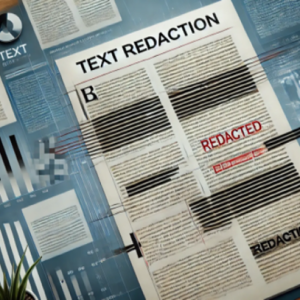
Protecting sensitive data is paramount to organizations today. With the vast amounts of data managed by organizations, the need to redact Personally Identifiable Information (PII) and other confidential details before documents are viewed is critical.
OpenText Knowledge Discovery, formerly known as IDOL, offers a comprehensive solution to this challenge by redacting sensitive data at the index level and generating an HTML copy of the original document.
The Importance of Redaction
Redaction involves the process of obscuring sensitive information before it is made accessible to unauthorized parties. This is crucial for ensuring privacy, maintaining compliance with regulations like GDPR and HIPAA, and safeguarding an organization's reputation. Whether it's an address, a Social Security number, or other confidential data, redaction ensures that only the necessary information is visible to the intended audience.
Introducing OpenText Knowledge Discovery and View Server
OpenText Knowledge Discovery, known by many as IDOL, provides powerful tools for managing and protecting information. A key component of this solution is the View Server, which plays a pivotal role in the redaction process.
Rather than altering the original document, View Server redacts sensitive information at the index level and generates an HTML copy for viewing purposes. This approach ensures that the integrity of the original document remains intact while still protecting sensitive data.
A Practical Example: Redacting an Address in a PDF Document
Imagine you have a PDF document stored in SharePoint that contains an address - sensitive information that should not be visible to everyone. Using OpenText Knowledge Discovery, specifically the View Server component, you can automatically redact this information at the index level.
When the document is viewed, an HTML copy is generated where the sensitive data has been redacted.
Here’s a screenshot demonstrating how redaction is applied seamlessly within the knowledge graph ingestion article which contains some code with an address element redacted:
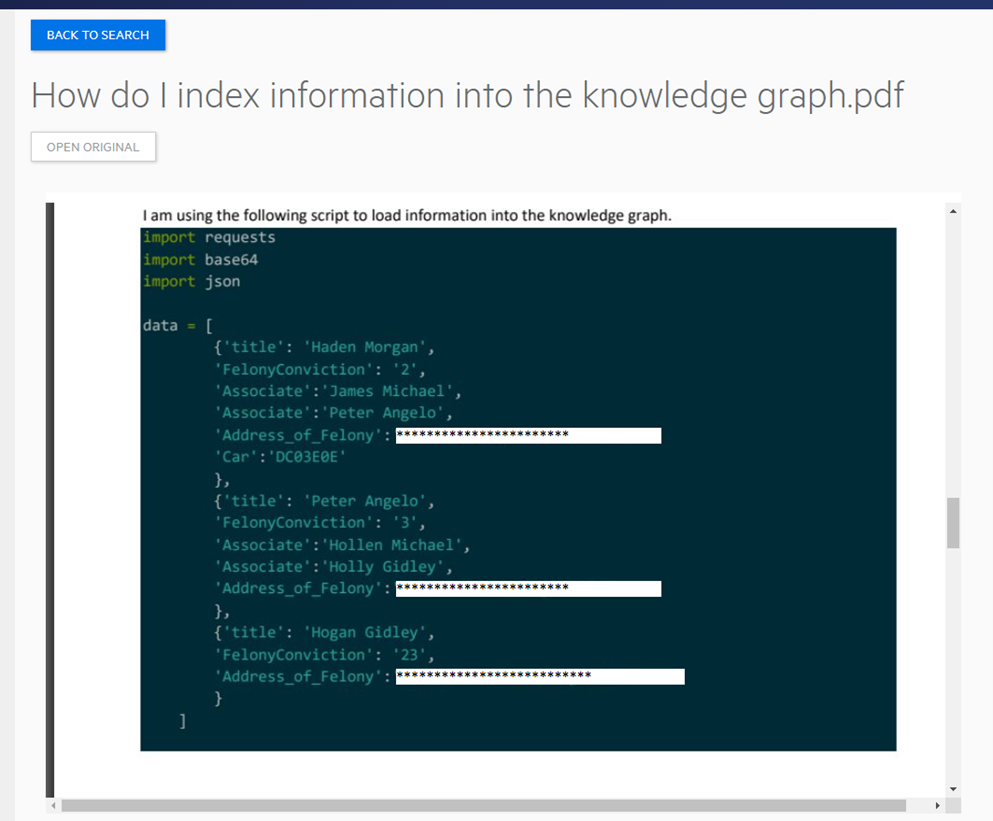
Redacting addresses in a PDF document residing in SharePoint
This capability extends beyond PDF documents in SharePoint to include virtually any file type across multiple content repositories.
Supporting 200 File Types Across 88 Content Repositories
One of the standout features of OpenText Knowledge Discovery is its versatility. It supports redaction across 200 different file types, ensuring that whether your documents are in Word, Excel, PDF, or another format, the redaction process remains consistent and reliable.
Moreover, with support for 88 different content repositories, you can be confident that wherever your documents reside, they can be securely redacted at the index level and safely viewed as HTML.
Ensuring Compliance and Security with Eduction
The eduction engine within OpenText Knowledge Discovery is at the heart of the redaction process. It intelligently identifies sensitive information, such as PII, and ensures that it is redacted according to predefined rules. This automated process not only protects sensitive data but also ensures compliance with legal requirements, reinforcing the trust of clients and partners.
Conclusion
As data privacy continues to be a top priority, leveraging a robust redaction solution like OpenText Knowledge Discovery is essential. Whether you’re dealing with a single PDF in SharePoint or managing documents across hundreds of file types and repositories, the ability to redact sensitive data at the index level and generate HTML copies ensures that you’re always in control of what information is shared.
By implementing OpenText Knowledge Discovery, you can safeguard sensitive information, streamline the document-sharing process, and enhance your organization’s compliance efforts, ultimately creating a more secure and trustworthy environment.
Vinay Joseph is Pre Sales Lead - AI & Analytics – APAC at OpenText
