7 tips for managing files on file servers as records
I am not here to tell you to leave all of your information on (file shares in) file servers, however we have learned after working with many customers needing Records and Information Management solutions that sometimes it’s just better to leave your files in place. At least for a while. Placing record retention policies on files (on your file servers) is very feasible if you stay within reasonable bounds.
Create a File Plan If you fail to plan, you are planning to fail. Benjamin Franklin’s words of wisdom couldn’t be truer than when needing to manage records in any system. A File Plan outlines your record classes (also series/category), your file organization, your file locations, retention periods and triggers, disposition instruction, transfer instructions and another other information need to effectively manage your files. File Plans do not necessarily need to be complicated and when managing files as records a simple file plan is paramount. We created an easy to use template you are free to download to help you get started.
File Names - If you give your users too many steps or rules to follow when saving files, you’re increasing the chances they won’t follow any of them. I usually recommend staying with a simple name for files. Ideally, as in the previous folder example it would be nice if all invoices were named using their invoice number, but when you try to enforce this, one of several things will likely happen.
- The name will be typed incorrectly
- There will be a duplicate and file servers don’t like those
- The name rule can’t be used (no invoice number)
Although I used the example of invoices, which is rather simplistic, think about other payables, such as expense reports, receipts or other files that may end up in there. The best course of action is just ask the users to use a name that makes sense and use something else to sort by when you need to find a file, such as date created.
Consider Case Files - When using a solution such as RecordLion, records managers can create rules and apply them to folders, which can automatically create case files from them. Going back to the accounting example I have been using, each year could be a separate case because you can easily base disposition on the year, which is a folder.
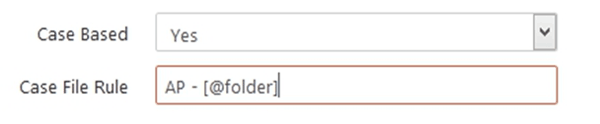
Even if you don’t have an advanced solution, but know your retention schedules, you could still keep track of the folders and execute the destruction manually. Just know the manual method requires even more simplicity, but it is possible. The keys are policy and consistency.
Destroy/Delete/Dispose If you’re using a tool such as RecordLion, you can put records on file servers through a formal disposition process. Even without third party software you can still follow some formal processes. As mentioned above, using folder as a case will likely be needed or else you will be trying to keep track of too many files.
Using our accounting example and folder structure, let’s say your retention schedule looks something like this:
FOLDER CREATED DATE + 7 YEARS, DESTROY
You would know that any folder created more than seven years ago could be deleted. The main thing to remember is that disposition is not just deleting. You need to put a formal approval process together and keep track of the dates the folder was approved for destruction and when it was deleted. Assuming your legal team has written or approved the schedules, keep them happy by being consistent and following the policy.
Simplify File Server Taxonomy - It is important when managing files as records that you keep a relatively simple taxonomy. If you need something complex consider using an ECM system, however, if you are able to use folder hierarchies to easily show what is being stored then you may be able to keep your data in your file shares. A general rule I would suggest is if you need more than three folder levels deep, you may want to evaluate moving them to an ECM repository, if you need more than five, you’ve likely exceeded what is feasible.
In this example of a customer’s accounting share. They use a simple folder structure under accounting, each relating to specific function, this one being Accounts Payable (AP). They have a folder for each year, followed by a folder for each month. While there may be a few thousand invoices and POs in each month, it’s actually not hard for them to find the files they are looking for, plus it’s easy to understand where to save documents too.
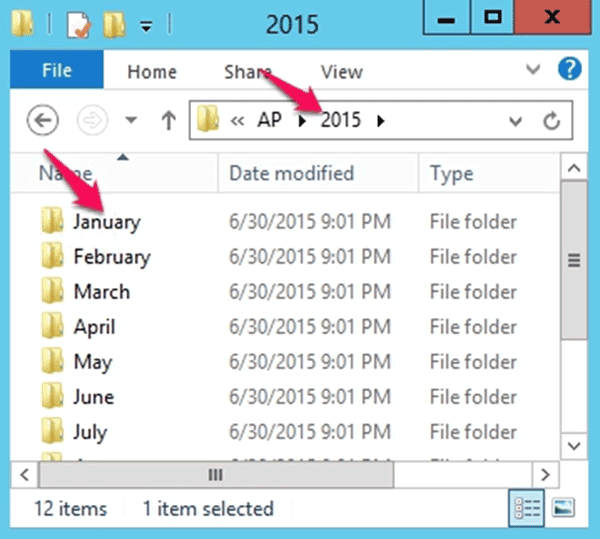
Backups - Backups can be used in litigation. If you keep permanent backups I recommend you find a way to get rid of any data that should have been disposed. If you use rolling backups, know how long it will take for your disposed data to roll off. Consider noting this in your file plan.
Start Small - Like any plan, it all comes together when you start executing it. However, users sometimes feel threatened or overwhelmed when they find out you’re going to destroy records that impact their work. Involve your users in the process and don’t try to hide what you’re going to do. Gather feedback from them. Your goal is to have them on board.
Also, as the saying goes, don’t try to boil the ocean. While you may create a file plan for all your file shares, you don’t have to execute it all at once. Pick a department or functional area to start with, one that you know can net you a quick win. Success breeds success.
No records management plan is perfect, however a well thought out and followed plan can assure you are keeping information long enough, getting rid of data that has expired and reducing the cost of storage.
Of course you should consider third party software such as RecordLion, as the return on using a good solution will be worth the cost.
Chris Caplinger is the founder and President of RecordLion, Inc. http://blog.recordlion.com/
