Data Dictionary vs Business Glossary: The Low Down

Enterprises today are focused on ensuring robust data governance, and are exploring different tools and approaches to support their efforts. Some organizations know exactly what they need, while others can be overwhelmed or confused by all the different solutions out there that claim to support data governance.
Let’s take “data dictionary” and “business glossary” for example. They might sound similar, but are they? Not really. They’re actually quite different in what they are and how they’re used. It is important to note when differentiating between the two that they are mainly silo – or project-based, and therefore the value they provide across the multi-system business intelligence infrastructure is limited.
Let’s review each and clarify their uses.
What is a Data Dictionary?
As the name suggests, data dictionaries provide information about your data. Descriptions can include data attributes, fields, or other properties such as data type, length, valid values, default values, relations with other data fields, business definition, transformation rules business rules, constraints etc.—anything you need to define each physical data element inside operational data sources and data warehouses. This is also relevant for logical BI data objects, and it should have a business flavour to it, not just technical.
A data dictionary should be a one-stop-shop for IT system analysts, designers and developers to understand everything about their metadata. They are used to help translate data level business requirements into technical requirements, and should ideally be able to provide this information in an easily understood, structured and organized way. IT teams should be able to tell within a few seconds exactly which inputs should be included in order to meet project goals, from attribute type to field requirements to default values.
Data dictionaries are often presented in spreadsheet format with rows and columns defining each attribute or metadata category that needs to be addressed in a system. They are sometimes something someone enters on their own and has to comment on and refresh manually.
What is a Business Glossary?
Business glossaries help define terminology across business units. They offer clear definitions across the entire enterprise with the goal of keeping terms consistent and helping everyone stay on the same page.
A good business glossary is an important part of collaboration, particularly in larger businesses that span numerous departments. You’d be surprised at how differently each different business unit defines data elements relevant to their own operations, even in related departments (such as sales and marketing). As organizations define the logical meaning of data elements and can create their own calculated columns, there is a lot of room for inconsistency.
A Business Glossary should be more. Much more.
Having an accurate understanding of what’s going on in your BI systems is a must, but you cannot have an accurate understanding of what’s going on in your BI systems when, alas, your business glossary standardizes terminologies only within single silo systems, and not across the whole landscape.
Business glossaries build clear expectations by pulling data from reporting tools, standardizing all terms, and making it clear which terms are associated with which rules, policies, and reports. This enables people to make connections between all the elements with the same meaning but with different names, and then helps the BI team deliver BI outputs such as reports or processes with complete understanding of the internal customer side.
Differences in Application
Clearly, every business needs both data dictionaries and business glossaries, but there’s still plenty of confusion out there about the application of each. What is clear though, is that both require a lot of time and manual set up to get them going and are in general difficult to implement.
Data dictionaries provide IT frameworks
Because data dictionaries deal with the specifications of each database and system, they’re used more by IT teams. Data dictionaries are used primarily by the designers and engineers who build/change the processes, and as such, they’re fairly technical. Most departments outside of IT won’t deal with data dictionaries too often.
Business glossaries offer more company-wide consistency
Business glossaries are a bit more accessible. As business glossaries standardize definitions, they’re often used by just about everyone in the organization—especially business analysts and BI teams. Unlike data dictionaries (which are more technical), business glossaries are more logic-based; their purpose is to clarify terminology and help each department tie unique data into the overall system.
Because business glossaries exist in silo tools, the definition of terms is not always standardized – which leads to multiple truths. Ideally, business intelligence teams will keep these resources close at hand and integrate both into their decision-making: Business glossaries provide the business language, and data dictionaries provide the technical details. Together, these aspects influence how communication flows across a company and how teams collaborate on each project.
So how do you boost your data governance efforts?
How metadata management automation can help organizations implement a business glossary or data dictionary
For organizations working on implementing a data dictionary, having a full view of metadata across the entire BI infrastructure is critical. With metadata management automation, all metadata from each individual silo tool throughout the BI landscape is centralized in one place and easily accessible.
Likewise, organizations looking at implementing a business glossary would be able to get a full description and full path for any searched element if they leveraged metadata management automation. Octopai, for example, takes all the descriptions from reporting tools (from the semantic/logic layers) and correlates logical columns to physical columns, drastically improving accuracy and streamlining the implementation of a business glossary.
Happy Boss, Happy BI Team: Automate Your Business Glossary
Building a Business Glossary can be an incredibly time-consuming and costly project – especially since it demands lots of manual data entry. This kind of project can cause your BI team to burn out and keep them from focusing on the tasks they were hired to do. We don’t want that now, do we?Actually, since getting a business glossary built demands so much costly manpower and dedicated time, most enterprises opt to keep putting it off, despite how critical it is to the organization.
But using automation to build a business glossary nips both those problems in the bud as the majority of the manual work is done, you guessed it, automatically. Seriously – your Business Glossary is generated on the spot with your own BI metadata.
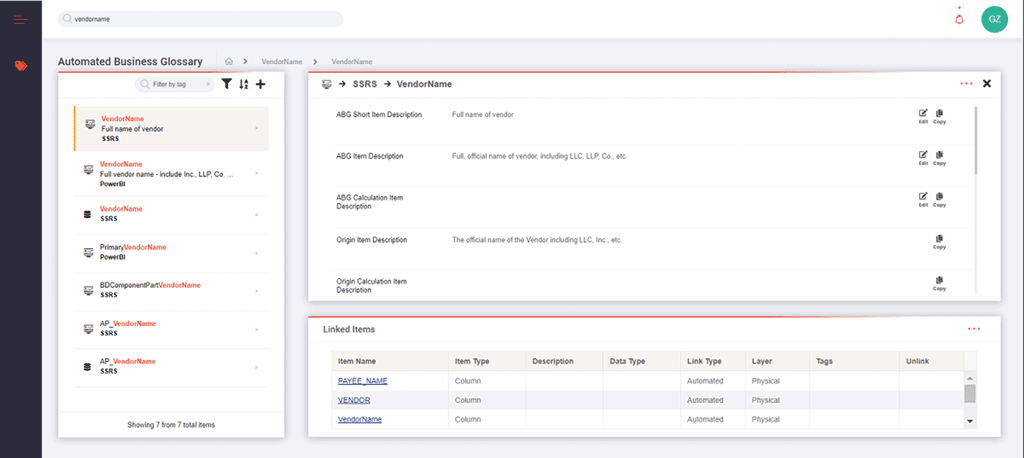
Figure 1: Results generated within Octopai’s Automated Business Glossary after searching the term “vendorname.” Left panel: Search results of all places this term appears within physical, semantic, and presentation layers of each reporting system. Top right panel: All the attributes for the selected term (in this case VendorName in the presentation layer in SSRS) such as Descriptions, Source System, Owners, Tags and more. Bottom right panel: Linked items for the selected term which help users understand that those items have the same meaning even if they don’t have the same name.
Using automation to generate your Business Glossary provides other benefits as well. If Joe from IT adds a data asset in the reporting system, you don’t have to worry about him updating you about it while building the Business Glossary. It will update automatically. In addition, when doing any process manually the chances of there being errors are pretty high. Automation eliminates errors completely.
First understand what it is that you have, and then get organized.
Many companies are choosing to work with Octopai as they embark on a business glossary or data dictionary project as they know just how cumbersome such a project can be, and they understand the added value of metadata management automation – specifically when it comes to cutting down the set up time, reducing the amount of manual tracing and boosting overall project accuracy.
Moreover, it is important to realize that there’s no real use in getting organized before you are able to see everything you have. Organizations use Octopai to discover and understand all their metadata, and then they move to the next step of getting organized with data dictionaries, business glossaries, data catalogues etc.
