Victorian Shire Council maps a way to paperless savings
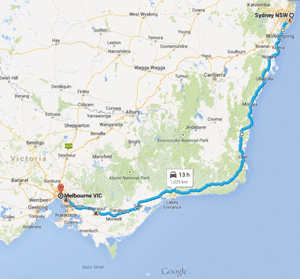
Once upon a time, a Shire not too far from Melbourne analysed its paper usage and was horrified to find that if each sheet of paper it used was placed end to end it would be the equivalent to the travelling the distance between Melbourne and Sydney (the scenic route) and a little bit more.
The financial costs associated with this were large. As we were planning on relocating to a new office at the time, we saw this paper as one of the issues that could inhibit people’s ability to work independent of a specified desk.
Working independently of a specified desk was vital to the success of moving into the new office as the new accommodation had adopted the Activity-Based Working (ABW)principles. This basically meant people could arrive to work and decide to sit on any level within the building and at any desk (There is a lot more to ABW than this and Google can be a great resource for this if interested). We very quickly identified that if we could not create a working environment where paper did not restrict movement, ABW just couldn’t work for Cardinia.
As a result, we developed a 6-stage process to help make people’s working day independent of this specific paper other strategies were developed for the reminder. This process was implemented prior to the relocation to the new offices and each one had its challenges.
Step 1 – Advertised internally the total cost of printing and the volume of paper used. Then we challenged the organisation to see if it could reduce the usage to a level where we might only get to Albury on the direct route (see map).
Step 2 – Created a plan to migrate from network drives to the corporate records management system which already existed but was not used as required. Some key communication points were needed to help remove the traditional resistance to this.
- Network drives would not be closed they would be made read only at a certain date. From this date all records on the drives could still be accessed but if amended could not be saved to that location and instead would have to be placed on the corporate information system.
- A bulk migration product was purchased to help staff migrate large numbers of files at once.
- Corporate Information staff visited every work area and made appointments to sit with staff individually to help with the movement of files and the establishment of files structures within the corporate information system.
- The process was staged, not all network drives were made read-only at once. This gave corporate information time to work with areas intensively to resolve issues before the close off date.
- If exceptions were required; they were looked into and if no alternative was available, we would leave that particular drive with full read-write access.
Step 3 – We provided monthly updates on how we were travelling on the paper journey between Sydney and Melbourne.
Step 4 – We introduced new printers which showed the cost of each print and also costed this to individual work areas via an automated process. In doing this we also transferred the budget so no budget variances existed, it was merely to build awareness of cost.
Step 5 – Rolled out lightweight Laptops to everyone so they could take to meetings easily and therefore not need to print off agendas, etc.
Step 6 – Created digitisation strategies to get people used to the notion that paper was not required and developed scan and destroy for a lot of records.
The 6 step program seemed relatively straightforward as we set out but as is mostly the case it proved not to be. The full story proved much more complex.
Step 1 – Cost As an accountant I was horrified that people did not seem to be as horrified as me at the horrific cost of printing (a lot of horror), but strangely people really did seem to react to the Sydney-Melbourne analogy. OK maybe we played a bit with the whole Sydney Melbourne thing (as we were actually closer to Queensland with the paper usage) but whatever gets people’s attention!
Step 2 – Network Drives People get defensive over the most basic things, which meant the work to change practices here took at least six months longer than expected. In some cases, it is actually still ongoing two years later.
Every reason in the world was presented as to why this or that could not be done and why this one area is different, special or unique, etc. Eventually we were able to create a critical mass to get people on board. We also found some very innovative way to deals with signatures, planning documents and other problems presented along the way such as image libraries, etc. but the pain is well and truly burned in my memory.
Step 3 – Reporting Actually this step was the least painful. I think this was because it was put into a context where people could visualise the paper usage, it became easier to push this message. Dollars did not resonate but the visual representation definitely connected with people. Although it was quite painful to have to log into Google Maps and check the distance to keep people engaged, Excel skills came in handy.
Step 4 – New Printers The introduction of the new printers brought in three technology pieces we did not have before.
- Print at any printer. Once a print job was sent, a person had to swipe their ID at any printer within the building and highlight the specific job on the screen of the printer to activate the print job. This saved a lot of printing, as how many times have we all sent jobs to the printer only to realise it was wrong just as we hit print and then had to print again.
- When the employee card was swiped the cost of the job was shown before the print was approved. A moment of awareness was created as to the cost to make people think is this print job really required or before I print next time I might reconsider.
- The ability to allocate costs automatically to the individual printing.
All good, if only!
Issues quickly arose as people expressed concern that they would have to go to the printer and wait and valuable time would be lost. This objection was actually raised by many people and they managed to hold a straight face saying this which was very impressive.
Questions were asked, for instance why were internal print charges so expensive when they could go to the local print shop and get it done cheaper? People asked why they were getting charged for printing, completely missed the point budgets were also transferred. When we started producing stats on printer usage people complained that it was unfair … Eventually we succeeded and people saw the overall benefits in the new process and now it is a system which is seen as normal.
Step 5 - Laptops/Ultrabooks With large budget constraints we had to develop an internal Wi-Fi network which when we moved offices could be relocated to another site as we had to utilise every dollar. The choice of laptop/ultrabook was actually fairly straight orward and people were generally very accepting of the choice our IT team made. But not everything was smooth as the choice of bag to carry the computer went to whole new levels and friendships have never been the same since …Who knew fake leather computer bags were so important?
Step 6 –Digitisation The discussions over the requirements for paper copies are funny now but at the time were heated. The general answer when queried for the 10th time was because legislation said so or that was always the way it was always done 'a fairly standard answer'. Neither was really valid when investigated.
We recently signed a new print contract and the cost is approx. $700,000 less than our previous contract as we now print a lot less and were able to reduce the number of machines required. As for Sydney we hardly make it onto the Hume highway these days.
We will be continuing some new initiatives in the future to help reduce the total further.
Sometimes a bit of pain can be worthwhile for an old accountant.
