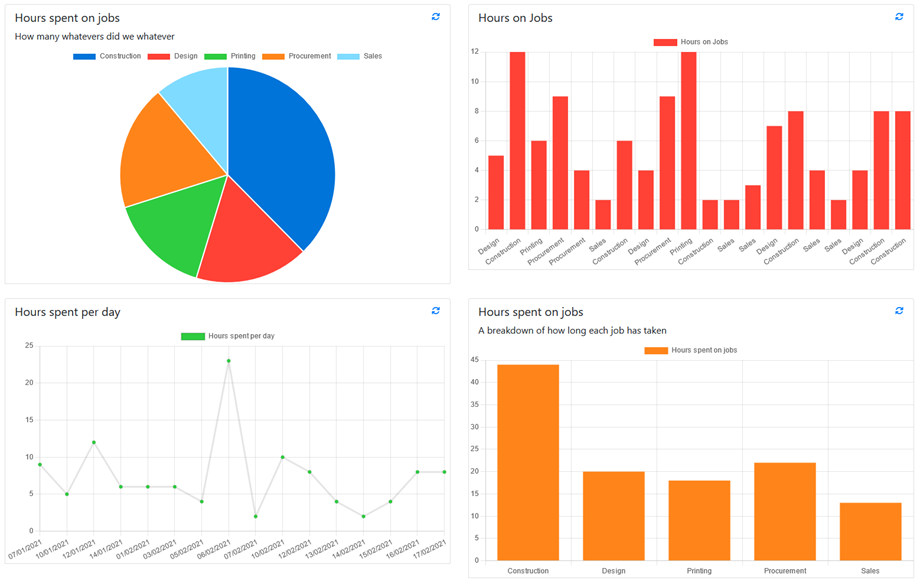EzeScan WebApps charts a new course
WebApps is EzeScan’s web-based solution that can be accessed from anywhere, allowing users to capture and process documents with ease. EzeScan’s Data Panel Dashboard (DPD) module provides users with a central area within EzeScan WebApps to have clear visibility of their organisation's data.
The Data Panel Dashboard has been made even more useful with the addition of charting capabilities. This allows users to easily create charts to help gain insights into document data and make informed decisions about processing or management.
Some examples of how customers are using charts:
- How many documents are being processed each day and by who?
- Which document type is being processed the most?
- How many hours are being spent on each task and how can we monitor improvements?
EzeScan is also able to collate from multiple integrated sources to provide further insight, including finance and ordering systems capturing data such as total number of orders, to outstanding invoices and chart them for visual reporting.
The system is designed to be user-friendly, easy to navigate and simple for any business to use. It allows users to quickly gain insight into their document data and make informed decisions about processing or management.
EzeScan has also announced a range of new features and product enhancements for WebApps and EzeScan Desktop/SERVER.
WebApps updates include:
- added the ability to sync users Manager from authentication providers;
- added the ability to selectively sync groups from authentication providers;
- added ABN lookup external API field;
- added "time spent in queue" as metadata for indexing items;
- added more configuration options for date fields to allow users to offset the default date by an amount;
- added clean-up of old generated reports;
- added the ability for user info fields to display the manager of the users information; and
- added the ability to bulk export, enable, disable and delete selected app pages.
EzeScan Desktop/SERVER now features:
- improved error messaging for database lookup fields;
- improved error messaging for items that have failed processing;
- improved colour image compression for PDF output;
- added PDF 1.7 and PDF/A-2b file output support;
- added connection profile redirection for simplifying migration between DEV, TEST and PROD;
- EzeScan SERVER web page now reports number of documents pending in document queues;
- simplified Microsoft 365 Outlook import options;
- added various support menu options to the help menu;
- numerous online document updates (view documentation here);
- layout and style improvements to the Authority Server web page;
- license files can now be downloaded via web page; and
- configuration Profiles can now be downloaded via web page.
For more information on recent product improvements contact support@ezescan.com.au